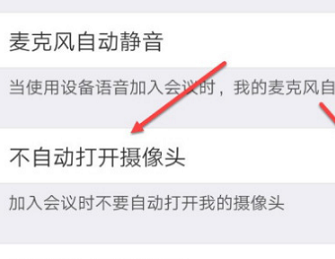全站导航
游戏分类
软件分类
收起导航
Zoom加入会议如何不显示名字
小编:公子呀 时间:2022-08-13 18:24:59
Zoom提供给你不错的办公会议玩法,那么在使用会议功能的时候,你知道怎么设置加入会议不显示名字嘛?为此小编给你提供简单的方法介绍,在这里根据教程来进行轻松的设置操作。
加入会议不显示名字方法
1、直接打开手机中的Zoom软件。

2、在主页中点击左上角的设置功能。
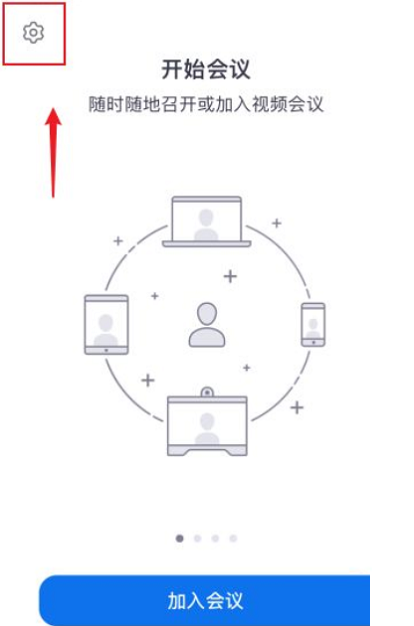
3、在打开的设置页面中,点击会议功能。

4、然后找到【参会者加入时显示名字】功能,点击右侧将其关闭即可。

第五步:当滑动按钮切换成灰色表示此功能关闭。

相关文章
更多置顶